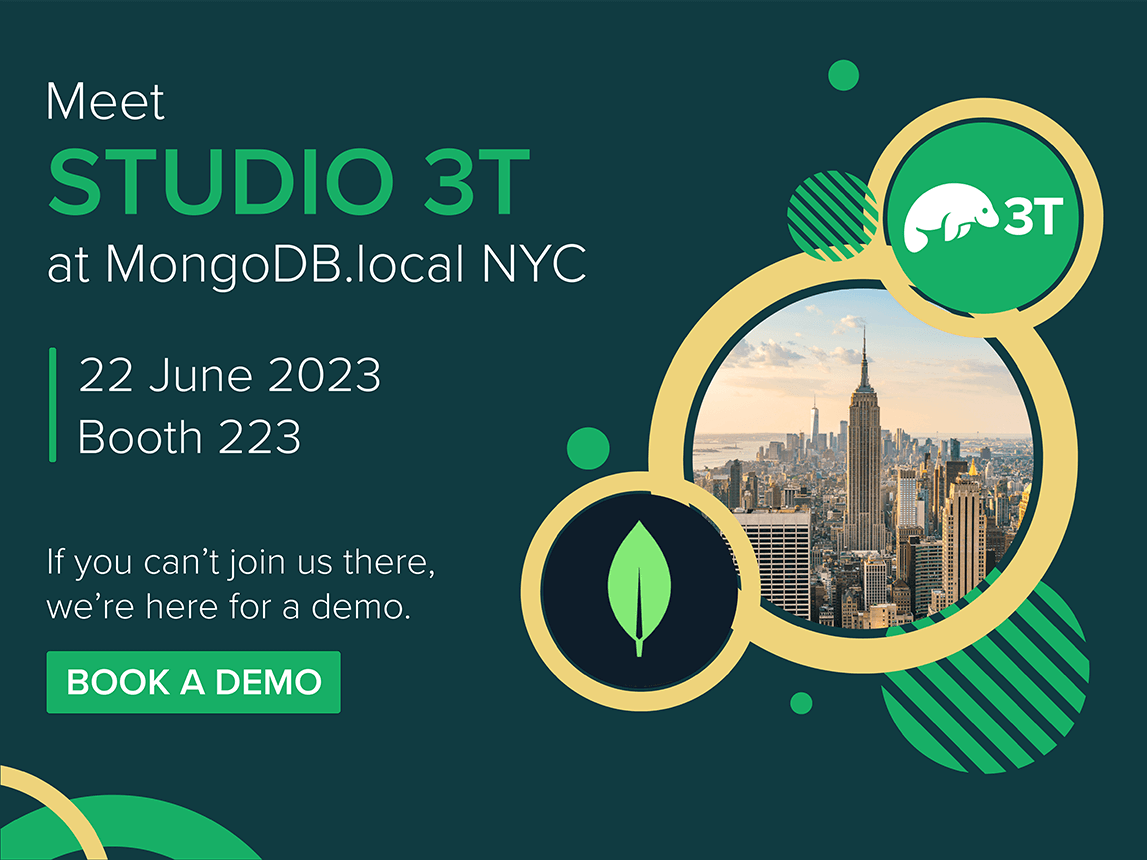Frequently Asked Questions
Studio 3T offers a yearly subscription option.
During your subscription you will receive every software update we release within the dates of your subscription. Licenses can be purchased in our online shop and are delivered electronically via email. After you complete your order you’ll receive an email containing your invoice, and another email with steps to follow, to claim your license.
Yearly subscription licenses are per user. Volume discounts are available on request. See our Pricing page for more details. If you do not renew your license by the last date of your subscription, you will no longer have access to the software. Studio 3T has renewal reminders in-app, as well as a dedicated Renewal Team ([email protected]) to assist in the renewal process.
Sure! You’ll find the Privacy Policy on the website, and other Terms and Conditions on the Legal page.
Standard support (respond within 48 business hours, email only) is included in Professional license purchases. Priority support (respond within 1 working day) is automatically included in all Ultimate license purchases. You can upgrade annual license seats to Studio 3T Ultimate using the license manager.
Each user may use their license on a maximum of two machines and/or VMs in parallel, across all supported OSs.
The free trial provides access to all the features of Studio 3T.
We’re happy to provide quotes or process purchase orders. Please contact us at [email protected] to enquire about this and we will be happy to help you to create a custom code for you so you can benefit from our volume discounts to ensure that you get the best deal. You can also create a purchase order by choosing the Purchase Order option during checkout in our online shop.
Studio 3T offers a yearly subscription option per user.
Volume discounts are available on request. See our pricing page for more details. If you do not renew your license by the last date of your subscription, you will no longer have access to the software. Studio 3T has renewal reminders in-app, as well as a dedicated Renewal Team ([email protected]) to assist in the renewal process.
Of course. Annual license users can upgrade any of their seats using the License Manager.
If you have other upgrade requests please contact [email protected] with your Order ID and we’ll get everything sorted for you.
Studio 3T Professional is built for individuals looking to move quickly, work smarter, and confidently scale MongoDB projects:
- Detect performance issues early and proactively debug and optimize queries.
- Speed up development cycles with automatic translation of aggregations to code.
- Maintain consistency across systems and synchronize data between MongoDB clusters.
- Easily move data from SQL servers with cross-database support.
- Upskill to MongoDB by running SQL statements directly against your MongoDB data.
- Free up your time to focus on high-impact work and automate repetitive jobs.
Studio 3T Ultimate is our most advanced offering, designed for teams or organizations that need a robust solution to effortlessly and securely manage MongoDB at scale, across teams and environments:
Studio 3T Community Edition is ideal for students or hobbyists who are starting out with MongoDB on non-commercial projects. It supports up to three connections, which aligns with how most users of the free version of our tool typically connect – usually one or two connections. Support is provided via the Community Forum.
Compare the editions on our pricing page.
We’re always happy to help! Email us at [email protected] with any questions that you might have about our products.
Or you can get in touch regarding technical support, feature requests or any other topic through our Feedback and Support page.